Linux 101 - Part 2
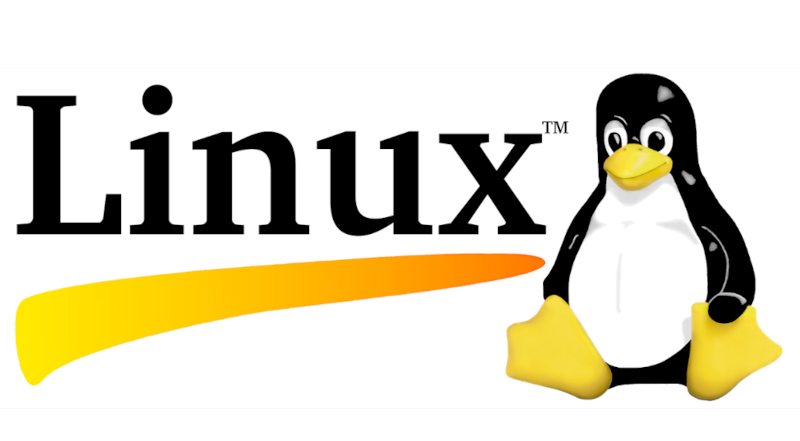
In part 1 of Linux 101, in my attempt to inform those interested in the basics of Linux, I gave a brief breakdown of why I am doing these post. In this part 2 I will continue to do so by breaking down the different versions of Linux distributions.

In the graphic above, I have a desktop distribution list and a server distribution list. Even though the list, as a whole, is not the full list of distributions available, it is a list of the more common and popular distros at the time of this post. To get a complete list of all that is available, visit the DistroWatch website.
It is worth noting that one of the many wonderful things about Linux is that there are plenty of great choices of Linux distributions. You are not limited to just one. And, if you choose to, because they are free, you can try them all. The easiest way to try a distribution today is by visiting the site DistroSea. You can login via a Google account, select any version from their list and connect to experience the environment. Note, though, that you do not have to log into their site to try any of the versions listed; you will just be limited to what you can do within that distribution. Another way to try them is via a virtual machine, of which I will discuss in more detail in a later post.
Even though I seem to have disdain toward the Windows operating system, I still use Windows desktop in a dual-boot setup with my Fedora installation for playing games that are not yet playable on Linux. However, it does not mean that you cannot game on Linux. I currently have a large Steam library of games in my Fedora install also that I currently play using ProtonDB in Steam or in GOG via Lutris. Gaming on Linux may be discussed in more detail in future post.
Self-hosting services from your home and from a virtual private server (VPS) from services like DigitalOcean and Linode have become very common these days. Picking a Linux server distribution is usually a main part of that task. I am sure most reading this are familiar with the technical term of ‘server’, however, for those unfamiliar, consider it a role that is played on the computer to offer services to those that need it. In other words, a server, specifically a Linux server, can be used to host web sites, files, email, and database services, to name a few. For example, at the time of this composition, I am self-hosting this web site on a Red Hat Enterprise Linux virtual server on my home network for the world to read. As stated above, virtualization (another server service) will be dicussed in a later post.
I had planned on going into more detail on each Linux dsitribution, desktop and server, but there are plenty of other resources online for that information.
If you have any questions or comments, please feel free to send me an email noted in my About page.