Raspberry Pi Kiosk Photo Album
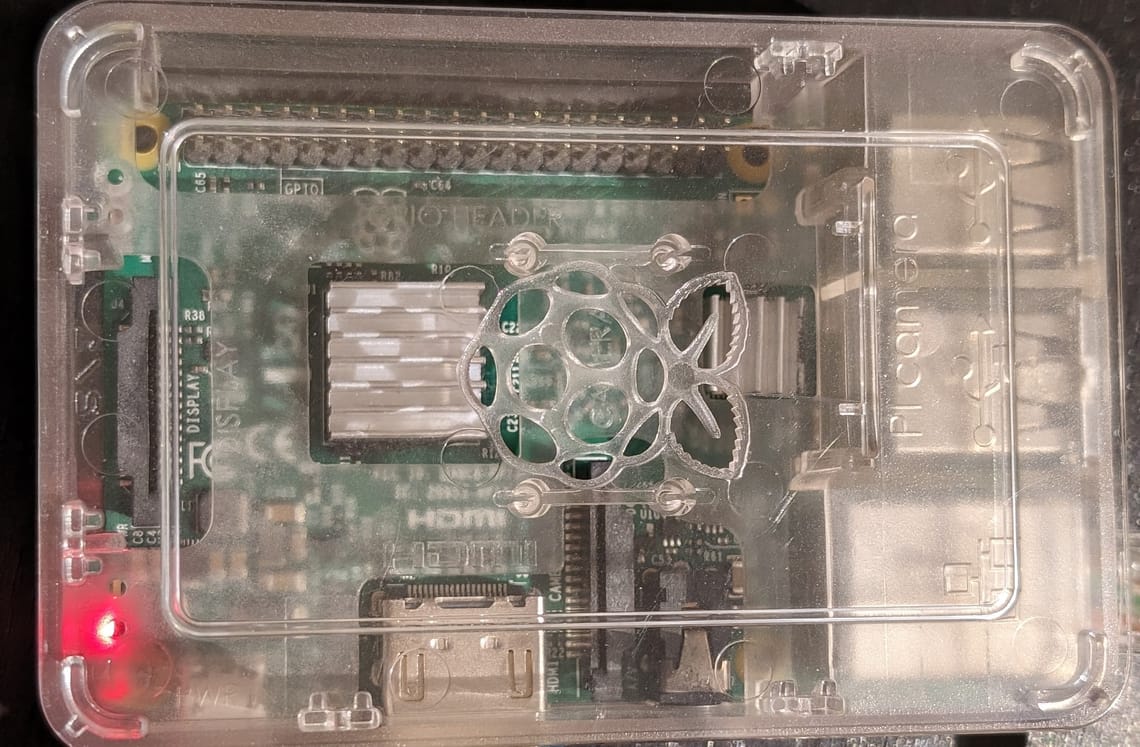 A while back I had purchased an Eyoyo 7 inch mini HDMI monitor to use on my physical servers on my home network. I usually setup headless configuration on my servers but I still need to be able to see what I am doing when I install the operating system (I haven’t had the time yet to configure automated install) or troubleshoot an issue. Well the monitor has been sitting on my home office desk, most of the time, doing nothing. I also had a Raspberry Pi 3 sitting around doing nothing so I decided it was time to setup a makeshift photo frame for my desk. I ended up following the usual guides found everywhere for configuring Raspberry Pi OS in kiosk mode and partially how to setup the feh utility for the image viewer in this guide. In the article I followed the steps to disable screen blanking. I figured out, though, that I needed to add the following:
A while back I had purchased an Eyoyo 7 inch mini HDMI monitor to use on my physical servers on my home network. I usually setup headless configuration on my servers but I still need to be able to see what I am doing when I install the operating system (I haven’t had the time yet to configure automated install) or troubleshoot an issue. Well the monitor has been sitting on my home office desk, most of the time, doing nothing. I also had a Raspberry Pi 3 sitting around doing nothing so I decided it was time to setup a makeshift photo frame for my desk. I ended up following the usual guides found everywhere for configuring Raspberry Pi OS in kiosk mode and partially how to setup the feh utility for the image viewer in this guide. In the article I followed the steps to disable screen blanking. I figured out, though, that I needed to add the following: